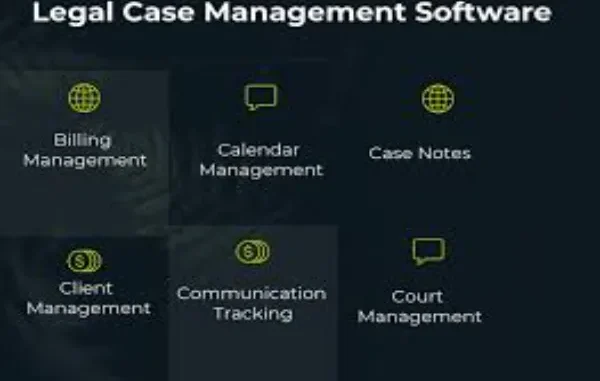
Sticky notes, overflowing spreadsheets, ten different systems that barely talk to each other. If your team’s “system” looks like a patchwork quilt stitched together with duct tape and despair, it’s time to stop surviving and start streamlining.
A solid case management system software isn’t just a digital filing cabinet. It’s a command center—built to help human services agencies, nonprofits, and government teams do better work, faster.
But let’s be real: not all software is created equal. Some platforms are bloated with features you’ll never use. Others are so bare-bones you end up back on Excel by week two.
Here’s your no-BS checklist of what actually matters when choosing the right system.
1. Cloud-Based Access (Because Life Happens Outside the Office)
Your team works from everywhere—offices, field visits, home, maybe even in the car between client meetings. Your software should, too.
Why it matters:Cloud-based systems let you securely log in from anywhere, using any device. That means case notes don’t pile up, and real-time updates actually happen in real time.
Look for platforms that offer:
- Browser-based access (no clunky downloads)
- Mobile/tablet optimization
- Secure data encryption during transmission
Pro tip: if it only works on your work computer… it’s already outdated.
2. Intuitive Interface (So Staff Actually Use It)
If your caseworkers need a training manual the size of War and Peace just to log a home visit, the system’s already failed.
What to look for:
- Clean dashboards with drag-and-drop elements
- Minimal clicks to complete common tasks
- Customizable views based on roles (admin vs. field staff)
Remember: if it’s painful to use, your team will avoid it—and that means lost data, errors, and compliance nightmares.
3. Flexible Data Fields (Because One Size Never Fits All)
Whether you’re supporting children in foster care or helping adults find housing, your workflows are unique. You shouldn’t have to twist your process to fit rigid software.
Choose a system that offers:
- Custom data fields and forms
- Editable workflows based on program type
- The ability to add tags, categories, or case types on the fly
Systems like Casebook are designed with this flexibility in mind—adapting to your programs instead of forcing you to adapt to them.
4. Built-In Reporting (Without a Degree in Data Science)
Let’s face it—no one has time to compile monthly outcome reports by hand.
The right software should:
- Auto-generate reports using real-time data
- Allow you to create dashboards for key metrics
- Export data in clean formats for grants, audits, or leadership reviews
Bonus points if it includes data visualization tools like charts and heat maps. Because seeing trends > guessing.
5. Secure, Role-Based Access Controls
You’re dealing with sensitive, often confidential information. Access needs to be controlled, tracked, and compliant with industry standards.
Look for:
- Role-based permissions (so people only see what they need to)
- Detailed audit trails of who accessed or edited what
- SOC 2, HIPAA, or CJIS compliance depending on your field
In short: tight security without the hassle.
6. Workflow Automation (So You’re Not Repeating Yourself Forever)
What if you didn’t have to remember to follow up every 30 days? Or manually assign tasks to the right caseworker?
Modern systems let you:
- Automate task reminders based on case milestones
- Trigger alerts when deadlines are approaching
- Auto-assign cases based on availability or location
Less mental load. Fewer dropped balls. More time for the work that matters.
7. Integration Capabilities (Because You Already Use Other Tools)
If your system doesn’t play well with others, it becomes a bottleneck.
Must-haves:
- API access for developers
- Built-in integrations with tools like DocuSign, email platforms, or analytics suites
- Easy import/export functionality
Casebook shines here, offering the flexibility to fit into your existing tech stack instead of trying to replace it all.
Final Thoughts: Your System Should Work as Hard as You Do
Choosing a case management system software isn’t about bells and whistles. It’s about making daily operations smoother, client service stronger, and staff burnout lower.
You want a system that grows with you, doesn’t slow you down, and actually supports your mission. That means thoughtful design, real-time data access, and flexibility built-in—not added as an afterthought.
Better tools. Better outcomes. Period.

Leave a Reply