
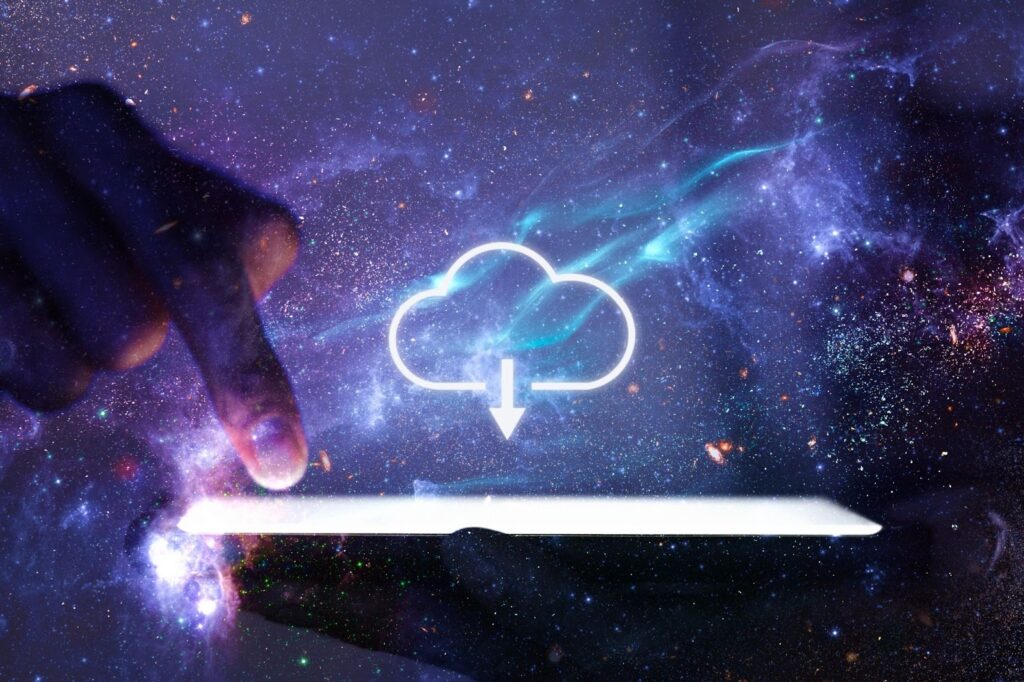
Your network perimeter disappeared three years ago. You just haven’t updated your security model yet.
80% of companies suffered cloud security breaches in the past year, costing an average of $4.76 million each.
The culprit? Security strategies built for data centers now protectemployees in coffee shops, applications across five clouds, and data flowing to hundreds of SaaS tools.
After analyzing security architectures across enterprise deployments, the pattern is clear: organizations clinging to perimeter-based models experience recurring breaches, while those adopting identity-centric, cloud-delivered security achieve measurably better outcomes.
This guide breaks down what actually works: Zero Trust principles, SASE architectures, and cloud-native controls that safeguard modern distributed environments.
You’ll see why the old model failed, what replaced it, and how to implement these approaches without ripping out your existing infrastructure.
From Perimeter Walls to Identity Checks
The traditional approach put everything behind a firewall. Companies owned their data centers, controlled their networks, and knew exactly where their data lived. Security teams could monitor a defined network boundary and feel confident about what they were protecting.
This worked fine when everyone worked in offices and applications ran on company servers.
| Traditional Model | Cloud Era Reality |
| Fixed office locations | Remote work from anywhere |
| On-premises data centers | Multi-cloud deployments |
| Controlled network perimeter | Distributed resources |
| VPN for remote access | Direct cloud connections |
| Trust based on location | Trust based on identity |
Then everything changed. Remote work became standard. Companies moved their applications to AWS, Azure, and Google Cloud. Employees began using dozens of SaaS applications that reside entirely outside the company network.
The old model created three critical problems:
- Performance bottlenecks – Remote workers tunneled through VPNs that routed all traffic back to headquarters, causing slow access to cloud applications
- Security gaps – Dozens of different tools that didn’t communicate left blind spots between systems
- Lateral movement risks – Once past the perimeter, compromised accounts moved freely inside the network
Even worse, companies spent millions on point solutions that couldn’t keep up with the pace of cloud adoption. Security teams struggled to maintain consistent policies across on-premises data centers, multiple clouds, and thousands of endpoints.
The new approach flips this thinking.
Security no longer lives at a fixed location. Instead, it travels with users and data.
Every access request gets verified, regardless of where it comes from. Identity becomes the foundation, not the network boundary.
Zero Trust: Verify Everything, Trust Nothing
Zero Trust sounds like a marketing term, but it represents a real shift in how we think about security.
The core idea is simple: Stop assuming anyone or anything is trustworthy just because they’re “inside” the network. Instead, verify every access request, every time.
Here’s how it works in practice.
When a remote user tries to access a specific application, the system checks their identity through authentication. But it doesn’t stop there. It also examines their device health, location, behavior patterns, and what they’re trying to access.
The system grants the minimum access needed for that specific task, nothing more.
The Four Pillars of Zero Trust
1. Continuous Authentication
The system doesn’t just check credentials at login. It monitors behavior throughout the session.
If something looks suspicious, like a user suddenly accessing files they never touch, the system can revoke access immediately.
2. Device Verification
Every device requesting access gets evaluated:
- Is it running the current software?
- Does it have proper security controls?
- Is it coming from a known location?
- Has it been compromised recently?
These factors all feed into the access decision.
3. Least-Privilege Access
Users get only the permissions they need for their current task. If someone needs to view a document, they get view access, not editing or sharing rights. This restriction limits what an attacker can potentially do if they compromise an account.
4. Micro-Segmentation
Resources live in isolated segments rather than a single big network where everything can talk to everything else. Even if an attacker breaches one segment, they can’t easily move to others.
The benefits add up quickly. The Zero Trust principle eliminates the concept of a trusted insider, making lateral movement much harder for attackers. It reduces the blast radius when breaches do occur.
Most importantly, it protects resources regardless of where they live, in your data center, in the cloud, or on employee devices.
SASE: Security Meets Networking
Secure Access Service Edge —or SASE—sounds complicated, but it solves a real problem.
Companies used to buy separate tools for networking and security. SD-WAN handled connectivity. Firewalls blocked threats. Web gateways filter traffic. Cloud access security brokers monitored SaaS usage.
Managing all these separate tools created headaches. SASE cleverly merges networking and security into a single cloud-delivered service.
What SASE Includes
On the networking side, SASE includes SD-WAN capabilities. This creates optimized connections between users, applications, and data, no matter where they’re located. Instead of backhauling all traffic through a central data center, users connect directly to the resources they need.
The security side bundles several critical services:
| Service | What It Does |
| Secure Web Gateway (SWG) | Filters web traffic in real-time, blocks malicious sites, and infected downloads |
| Cloud Access Security Broker (CASB) | Provides visibility into SaaS usage and enforces data sharing policies |
| Firewall-as-a-Service (FWaaS) | Delivers firewall capabilities from the cloud instead of physical appliances |
| Zero Trust Network Access (ZTNA) | Provides secure application access without putting users on the corporate network |
| Data Loss Prevention (DLP) | Monitors data movement and prevents sensitive information leakage |
How SASE Architecture Works
Users connect to a global network of cloud access points, known as Points of Presence (PoPs). These PoPs sit close to users and cloud resources, reducing latency while applying consistent security policies.
This delivers four key advantages:
- Consistent policies across all locations and users
- Better performance through direct cloud connections instead of headquarters backhauling
- Single management interface instead of juggling multiple tools
- Lower costs by replacing expensive appliances with scalable cloud services
The architecture makes sense when you think about modern work patterns. Your employees don’t sit in one building anymore. Your applications don’t run in one data center.
Why should your security stack?
Protecting Cloud-Native Environments
Shifting to the cloud environment introduces new security challenges. Applications built for cloud environments look different from traditional software.
They use containers, microservices, and serverless functions. They scale up and down automatically. They communicate via APIs.
Traditional security tools weren’t built for this world.
Key Cloud-Native Security Requirements
Container Security
Containers hold application code and everything it needs to run. Since containers spin up and down constantly, security needs to:
- Scan images before deployment
- Monitor running containers for threats
- Enforce policies on container configurations
- Track container-to-container communications
Knowing what is network security and why is it important helps clarify why organizations must scan APIs and monitor container interactions, preventing potential vulnerabilities from being exploited.
API Security
Cloud applications communicate almost entirely through APIs. Every API endpoint is a potential entry point for attackers. Organizations need to discover all their APIs, understand what data they expose, and monitor for unusual access patterns.
Multi-Cloud Security Posture Management
Most organizations use multiple cloud providers: AWS for some workloads, Azure for others, Google Cloud for specific applications. Each provider has different security tools and settings.
| Challenge | Solution |
| Inconsistent security controls | Unified policy management across clouds |
| Different compliance frameworks | Automated compliance checking |
| Scattered visibility | Centralized security monitoring |
| Configuration drift | Infrastructure as Code validation |
Infrastructure as Code Security
Teams write code that automatically provisions cloud resources. This is powerful but creates new risks.
A misconfiguration in the code can deploy thousands of insecure resources in minutes. Security needs to scan this code before deployment.
AI-Powered Threat Detection
AI and machine learning help security teams keep up with the scale and speed of cloud environments.
These technologies can:
- Analyze millions of events per second
- Spot unusual patterns indicating threats
- Learn normal behavior for applications and users
- Flag deviations that might indicate an attack
- Automatically respond to common threat scenarios
Integration with cloud providers matters, too. Native security features from AWS, Azure, and Google Cloud provide important protections. Smart organizations layer these with third-party tools to get complete coverage.
The Technology Behind Modern Security
Several key technologies enable modern network security.
Software-Defined Wide Area Networks (SD-WAN)
SD-WAN revolutionized how organizations connect their locations. Instead of expensive dedicated circuits, SD-WAN uses multiple internet connections and intelligently routes traffic based on application needs, network conditions, and security policies.
Benefits include:
- 40-60% cost reduction compared to MPLS circuits
- Improved application performance through intelligent routing
- Built-in security integration
- Simplified management of distributed locations
Artificial Intelligence and Machine Learning
AI processes enormous amounts of security data. It establishes baselines for normal activity, then detects anomalies that might indicate threats.
When a user account suddenly starts accessing unusual files or a server begins communicating with suspicious IP addresses, AI systems can alert security teams or automatically respond.
Unified Management Platforms
Security teams need a single view of their entire environment. Instead of switching between different tools and dashboards, they see all their security data in one place.
Key capabilities:
- Set policies once and apply them everywhere
- Automate routine tasks like updating rules
- Correlate events across multiple security tools
- Generate comprehensive reports for compliance
- Orchestrate responses across the security stack
Digital Experience Monitoring (DEM)
DEM connects security to user experience. When security tools block something, DEM helps determine whether it was a real threat or a false positive, which frustrates users. It correlates security events with network performance and application behavior to give a complete picture.
Making It Work: Implementation Best Practices
Moving to modern network security takes planning. You can’t replace everything overnight.
Phase 1: Assessment and Planning
Start by understanding your current state:
| Assessment Area | Key Questions |
| Applications | Where do they run? Who accesses them? What data do they handle? |
| Users | How do they work? What devices do they use? Where do they connect from? |
| Data | Where does it live? How does it flow? What’s most sensitive? |
| Existing Security | What tools are deployed? Where are the gaps? What’s working well? |
This foundation helps you prioritize which changes will deliver the most value.
Phase 2: Start with High-Value Use Cases
Begin with areas that deliver immediate benefits:
Secure Remote Access: Replace legacy VPNs with Zero Trust Network Access. Users get better performance, security teams get better visibility, and you eliminate VPN bottlenecks.
Cloud Application Protection: Deploy CASB and SWG to secure SaaS usage. This gives you control over shadow IT and prevents data leakage through cloud applications.
Multi-Cloud Security: Implement consistent security policies across all cloud environments. This reduces complexity and closes gaps between different platforms.
Phase 3: Consolidation and Integration
Gradually consolidate point solutions:
- Replace multiple firewalls with FWaaS
- Migrate web filtering to cloud-delivered SWG
- Retire on-premises security appliances as you move to SASE
- Integrate remaining tools through APIs and automation
Look for solutions that offer strong APIs, support automation, and play well with other vendors. The goal is to improve security without creating operational headaches.
Phase 4: Continuous Monitoring and Optimization
Security isn’t a one-time project.
Deploy comprehensive logging and analytics. Review your security posture regularly. Adjust policies based on what you learn from threat intelligence and your own experience.
Set up feedback loops:
- Monitor security events and user experience metrics
- Identify false positives and tune policies
- Track emerging threats and update defenses
- Measure performance against security objectives
- Report progress to stakeholders
Challenges You’ll Face
Modern network security solves many problems but also creates some challenges.
- Complexity Management
While unified platforms simplify some aspects, cloud environments with dozens of services and thousands of resources require sophisticated management. Organizations need to find the right balance between comprehensive security and operational simplicity.
- Legacy System Integration
That old application running on a server in the data center might not support modern authentication methods.
You’ll need strategies for bridging old and new:
- Put security controls around legacy systems, even if you can’t update them
- Use identity proxies to add modern authentication
- Segment legacy resources to limit blast radius
- Plan migrations to cloud-native replacements
- Skills Gap
More than 90% of organizations are expected to face IT skills shortages by 2026, with cloud skills, particularly multi-cloud and hybrid cloud administration, among the hardest to find.
This shortage poses significant challenges to effective cloud deployment, security, and innovation, highlighting the urgent need for upskilling and strategic talent acquisition in cloud technologies.
Solutions include:
- Training existing staff on cloud security platforms
- Partnering with managed security service providers
- Automating routine tasks to reduce manual workload
- Building clear runbooks and documentation
- Compliance Requirements
Different regulations apply in different regions. GDPR in Europe, CCPA in California, and industry-specific rules for healthcare and finance all need consideration. Your security approach must support compliance requirements across all the jurisdictions where you operate.
- Vendor Selection
Some organizations prefer working with a single vendor for simplicity and ease of integration. Others choose best-of-breed tools from multiple vendors.
| Approach | Advantages | Disadvantages |
| Single Vendor | Tight integration, unified management, simpler procurement | Potential vendor lock-in, may not have the best solution for every need |
| Best-of-Breed | Choose an optimal tool for each function, avoid vendor lock-in | Integration complexity, multiple vendor relationships |
| Hybrid | Balance integration and flexibility | Requires careful architecture planning |
Each approach has trade-offs between simplicity and flexibility.
What’s Coming Next
Network security continues evolving rapidly.
Increased Automation and AI
More security operations will happen automatically, with AI handling routine decisions and responses. Human security teams will focus on strategic work and investigating sophisticated threats.
Expect to see:
- Automated threat hunting and response
- Self-healing security systems
- Predictive threat intelligence
- Natural language security management
Platform Convergence
The trend toward unified security platforms isn’t slowing down. Expect more consolidation as vendors combine networking, security, and operations into comprehensive solutions.
SASE will continue absorbing adjacent security functions.
Edge Computing Security
As processing moves closer to users and devices, security needs to adapt. This means more distributed security controls and new approaches to protecting edge resources.
5G networks will accelerate this trend.
IoT and Device Security
Massive IoT deployments will change the game. With millions of new devices connecting, security models need to handle this scale. Identity and authentication methods designed for humans won’t work for IoT devices.
New approaches will emerge for:
- Device identity and authentication
- Secure firmware updates
- Anomaly detection for IoT behavior
- Network segmentation at scale
Quantum-Safe Cryptography
While still years away from breaking current encryption, organizations should start planning for quantum-safe cryptography now. The transition will take time. Early adopters will begin testing quantum-resistant algorithms and planning migration strategies.
Moving Forward
Network security in the cloud era looks fundamentally different from what came before. The perimeter disappeared. Security moved from fixed locations to following users and data everywhere.
Zero Trust principles, SASE architectures, and cloud-native security tools represent this new reality. They protect organizations by verifying every access request, delivering security-as-a-service, and adapting to dynamic cloud environments.
The transition takes time and planning:
- Start with clear priorities based on your biggest risks
- Choose cybersecurity solutions that integrate well with existing infrastructure
- Invest in training your team on new platforms and approaches
- Build security into your processes from the beginning
Security and performance no longer conflict. Modern approaches deliver both, protecting resources while improving the user experience through optimized connections and reduced friction.
The cloud era requires cloud-era security. Organizations that make this shift position themselves to grow confidently, knowing their security scales with their business.

Leave a Reply