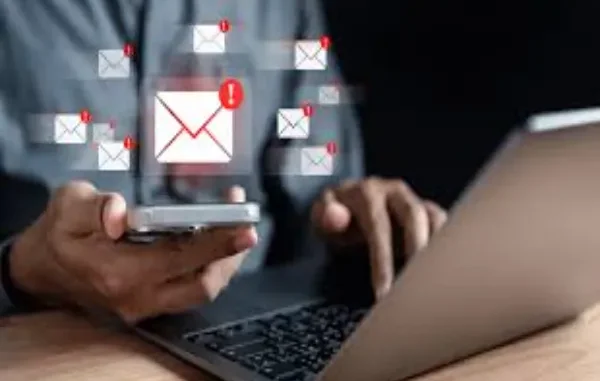
A key component of contemporary software development, continuous integration testing enables teams to produce high-quality code more quickly. Even seasoned teams, though, are susceptible to typical pitfalls that compromise their testing. Together with helpful advice on how to avoid them, let’s examine five major errors that should be avoided while putting continuous integration testing into practice.
1. Neglecting Test Environment Consistency
Keeping test environments constant is one of the most neglected parts of continuous integration testing. Teams frequently make the error of conducting tests in conditions that are different from those used in production, which produces findings that are not dependable. You run the chance of finding problems after deployment if test environments don’t replicate production setups, including operating systems, dependencies, and data structures. You can make sure that your test results correctly represent how your code will work in production by setting up consistent conditions for each testing step.
2. Overlooking Test Coverage Metrics
Teams often overlook the significance of thorough test coverage metrics in their haste to deploy continuous integration testing. It’s not enough to just have tests run automatically; you also need to know exactly which parts of your code are being tested and to what extent. Critical code pathways may go untested if coverage measurements are not properly monitored, which might lead to blind spots in your quality assurance procedure. Frequent examination of test coverage guarantees that all crucial functionality is correctly validated and aids in finding gaps.
3. Ignoring Test Performance Optimization
Allowing test suites to get bloated and sluggish over time is a typical mistake in continuous integration testing. The goal of continuous integration is undermined when developers are unwilling to run tests frequently due to their lengthy execution times. Tests that run slowly can potentially cause bottlenecks in your deployment pipeline, which can delay releases and lower team output. Your testing process will remain effective and efficient if you regularly maintain and optimize your test suites, eliminating duplicate tests and, if feasible, parallelizing execution.
4. Poor Test Failure Management
In their continuous integration pipeline, many teams find it difficult to handle and react appropriately to test failures. Instead of addressing the underlying issues, developers frequently disregard test failures or come up with interim fixes. This method produces inconsistent test results and an accumulation of technical debt. Maintaining the integrity of your testing process and preventing problems from getting worse may be achieved by establishing explicit procedures for looking into and fixing test failures, including appropriate documentation and tracking.
5. Inadequate Communication Around Test Results
Poor communication techniques regarding test findings across development teams constitute the final major error. Team members risk missing important issues or putting in extra work to solve problems when test results are not clearly conveyed or readily available. Establishing transparent channels for the exchange of test findings, such as automatic alerts and thorough test reports, guarantees that everyone is aware of the codebase’s current status and is able to react promptly to any problems that may come up.
Conclusion
Development teams may create more reliable and efficient continuous integration testing procedures by steering clear of these typical blunders. Recall that thorough preparation, regular maintenance, and effective communication techniques are necessary for successful testing; it is not enough to just run tests automatically. Frequent assessment of your testing approach guarantees that your continuous integration testing keeps improving your development process and helps you find areas for improvement. Here, Opkey test automation can help you overcome these challenges. Its no-code platform automates test cases across 150+ technologies, ensuring reliable and scalable testing. By autonomously identifying and healing impacted test scripts, Opkey reduces maintenance effort. Its robust reporting and parallel test execution capabilities enhance efficiency.

Leave a Reply