
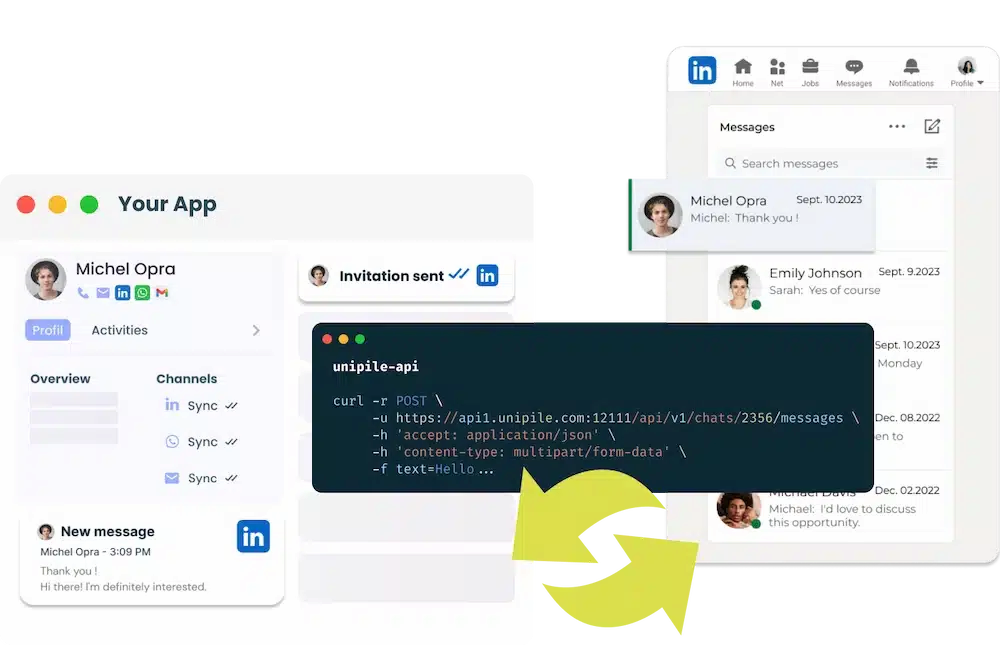
Integrating the LinkedIn API is a significant opportunity for software providers looking to connect their platform with one of the world’s leading professional networks. Whether your goal is to sync conversations, enrich user data, or automate outreach workflows, the LinkedIn API offers essential features for CRM, ATS, and prospecting tools. This article provides an overview of integration methods, best practices to follow, and a streamlined alternative through a unified API solution like Unipile.
If you’re building or operating a SaaS platform that connects with LinkedIn’s ecosystem, mastering how to integrate LinkedIn features into your SaaS app is your gateway to unlocking powerful automation and data workflows.
Why Developers Use LinkedIn API in SaaS Products
- Automated connection flows – Send invitations, track statuses, and manage inactive contacts at scale.
- Message automation – Enable follow-ups, monitor replies, and analyze sentiment in LinkedIn DMs.
- CRM/ATS syncing – Link interactions to user profiles, improve targeting, and increase conversion rates.
- Campaign insights – Monitor LinkedIn engagement data for smarter outreach decisions.
- Multi-tool integration – Build seamless flows between LinkedIn and your email or sales platforms.
- Candidate engagement – For recruiters, trigger personalized outreach based on LinkedIn activity.
Understanding Access to LinkedIn APIs
Key Official APIs You Should Know
- Profile API: Pull public data like job titles, skills, and endorsements for smarter UX personalization.
- Connections API: Discover user connections and mutual contacts to refine networking strategies.
- Messaging API: Send and fetch messages, handle inbox threads, and automate sequences.
- UGC (User-Generated Content) API: Post updates, media, and articles directly to user feeds or company pages.
- Organization API: Manage company content, job listings, and track engagement from your app.
Three Ways to Work with LinkedIn Data
1. Become an Official LinkedIn Partner
This method offers full access but requires compliance-heavy onboarding and close monitoring. It’s the most stable option, but the tradeoff is time and administrative effort.
2. Scrape or Reverse Engineer (Not Recommended)
Going rogue with bots or scripts may give short-term wins but often leads to account bans, unstable integrations, and high maintenance due to LinkedIn’s frequent anti-bot updates.
3. Use a Unified API Like Unipile
Unipile handles the complexities for you. Their unified API abstracts LinkedIn’s authentication and rate limits, giving devs a clean and compliant way to integrate LinkedIn into their apps without jumping through official hoops.
How to Integrate LinkedIn API with Unipile
1. Create Your Developer Account
Unipile lets you tap into LinkedIn through a streamlined dev portal. Steps:
- Register at Unipile Dashboard
- Create a new API app
- Get your credentials (Client ID, Secret, and DSN)
2. Handle Authentication (The Easy Way)
Instead of wrangling with OAuth2, Unipile uses a secure headless browser flow.
const axios = require(‘axios’); const getAccessToken = async () => { const response = await axios.post(‘https://api.unipile.com/auth/token’, { client_id: ‘your-client-id’, client_secret: ‘your-client-secret’ }); return response.data.access_token; };
You’ll receive a token that grants secure access to LinkedIn features via Unipile.
3. Fetch LinkedIn Data Without Rate Limit Headaches
Once authenticated, you can fetch user profiles, messages, and contact data effortlessly.
const getProfile = async (accessToken, profileId) => { const response = await axios.get(`https://api.unipile.com/linkedin/profile/${profileId}`, { headers: { Authorization: `Bearer ${accessToken}` } }); return response.data; };
No need to apply for LinkedIn’s restricted scopes — Unipile handles the heavy lifting.
4. Real-Time Sync for LinkedIn Messaging
Set up webhooks to receive updates whenever messages come in or contacts change.
const listenForMessages = async () => { const response = await axios.get(‘https://api.unipile.com/linkedin/messages’, { headers: { Authorization: `Bearer ${accessToken}` } }); console.log(response.data); };
Keep your CRM, ATS, or pipeline tools updated in real time.
5. Automate Outreach Natively on LinkedIn
Send connection requests, intro messages, and follow-ups automatically — all while respecting LinkedIn’s behavior patterns.
const sendMessage = async (accessToken, recipientId, message) => { const response = await axios.post(‘https://api.unipile.com/linkedin/message’, { recipient_id: recipientId, content: message }, { headers: { Authorization: `Bearer ${accessToken}` } }); return response.data; };
Ideal for sales funnels, candidate engagement, and lead nurturing flows.
Power Features Developers Love
- Webhook-based sync – Real-time updates for better automation.
- AI-powered lead scoring – Prioritize based on user interaction and behavior.
- Multi-channel integration – Combine LinkedIn with WhatsApp, Email, Slack, etc.
- Enriched CRM profiles – Auto-pull data from LinkedIn into your CRM.
- Bulk actions with safety – Respect rate limits with smart queueing.
- Analytics-ready metrics – Monitor message opens, clicks, and conversions.
Compliance & Security Best Practices
- Encrypt keys, rotate secrets, and never expose tokens in client-side code.
- Ensure GDPR alignment by allowing users to delete and manage their data.
- Use IP whitelisting and role-based access control.
- Monitor API usage to catch anomalies early and prevent misuse.
Troubleshooting Common LinkedIn API Issues
ProblemDev-Friendly SolutionLimited API accessUse a compliant API layer like UnipileHitting rate limitsBatch calls, cache data, and throttle usageOAuth confusionAutomate refresh flows and secure credential storageUnexpected errorsTest with mock responses pre-productionPrivacy constraintsImplement strict RBAC and logging policiesScaling problemsUse async processing and load-balancing strategies
Final Take
Direct LinkedIn API integration is not a trivial task — becoming an official partner takes time, and building your own integration can be brittle. Instead, using a platform like Unipile offers a developer-friendly path to full LinkedIn functionality: messaging, syncing, automation, and analytics — all with compliance and scalability in mind. If you’re building tools for outreach, recruiting, or CRM, leveraging the LinkedIn API through a unified solution can massively accelerate your development and product value.

Leave a Reply